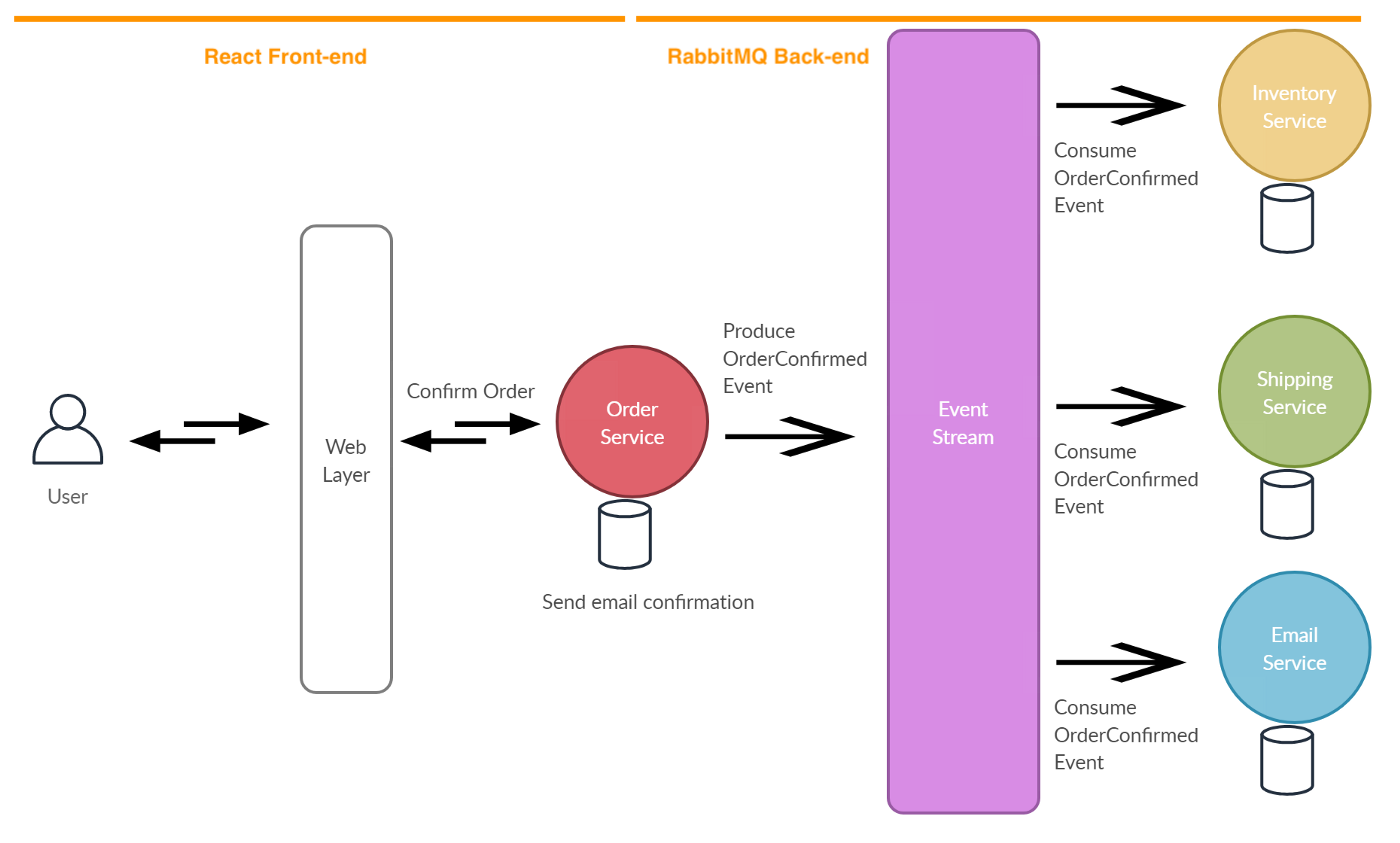Defining Terminology for Pub/Sub Systems
- A producer is a user application that sends messages to some user application
- A consumer is a user application that receives messages from some user application
-
A queue is an application that receives messages from a producer and decides which consumers should receive those messages
- A message is known as a task
- A queue can also be referred to as a broker
- Producers send messages that are immediately added to a queue
- Consumers wait for messages to be sent from a queue
-
Using an analogy, an email group is similar to a queue
- Email accounts (i.e. consumers) may subscribe to an email group (i.e. a queue)
- Other email accounts (i.e. producers) may send emails to this email group, which will be received by those subscribed email accounts (i.e. consumers)
Comparing a Task Queue and a Pub/Sub
-
A task queue model delivers a single message to a single consumer
- In other words, a task queue receives a message from a producer and sends the message to an individual consumer
- A work queue can have many different consumers available for receiving a single task, but only one consumer must receive each task (not multiple)
- For example, a task queue may be used to distribute a large number of messages to any available consumers (or workers in this case)
-
A publisher/subscriber model delivers a single message to multiple consumers
- For example, a pub/sub model may be used to send messages to multiple consumers that require the publisher's message for their application
Defining Components of a Publisher/Subscriber Model
-
An exchange receives messages from a producer and sends those messages to a specified queue
- An exhange can append the message to one or many different queues
- An exchange can also discard the message, but this rarely happens
- A few exchange types include fanout, direct, topic, etc.
- For example, a fanout exchange broadcasts the message to all of the queues it knows about
- A direct exchange broadcasts a message to queues matching the name given by the binding key
-
A binding must be created between the exchange and the queue, so the exchange knows which queues to append its messages to
- A binding is created using the
queue_bindfunction - There can be multiple bindings with the same name and different queue names
- Binding names are specified using the
routing_keyin thequeue_bindfunction
- A binding is created using the
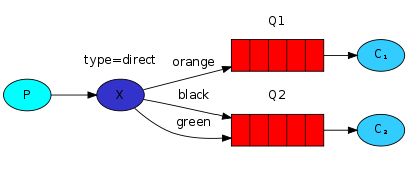
Illustrating a Basic Producer
-
Connect to a queue on a machine
- The
hostparameter defines where the queue lives - The queue should usually live on its own machine
- The
-
Create a queue called hello
- Only one queue can exist for each unique name
- A best-practice is to always call it, even if a queue has already been created
- The
queue_declarefunction can be called as many times, but only one queue will ever be created
-
Send a message to a queue that eventually can be received by consumers
- Initialize a message using the
bodyparameter - The
routing_keyshould match the name given to the queue - The
exchangerefers to an exchange sending a publisher's message to a queue
- Initialize a message using the
# producer.py
import pika
# Connect to a queue on our local machine
connection = pika.BlockingConnection(
pika.ConnectionParameters(host='localhost')
)
# Create a 'hello' queue
# Declaring another queue will be ignored
# if a 'hello' queue exists already
channel = connection.channel()
channel.queue_declare(queue='hello')
# Create an exchange that receives producer's messages
channel.exchange_declare(exchange='greeting')
# Send a 'Hello World!' message to any subscribed consumers
channel.basic_publish(exchange='greeting', routing_key='hello', body='Hello World!')
connection.close()Illustrating a Basic Consumer
-
Connect to a queue on a machine
- The
hostparameter defines where the queue lives - The queue should usually live on its own machine
- The
-
Create a queue called hello
- Only one queue can exist for each unique name
- A best-practice is to always call it, even if a queue has already been created
- The
queue_declarefunction can be called as many times, but only one queue will ever be created
-
Consume a producer's message from a queue
- Initialize a
callbackfunction that will be executed once the message has been received - The
auto_ackparameter refers to an acknowledgement that is sent back to the queue stating the consumer has received the queue's message, so next the message can be deleted from the queue
- Initialize a
# consumer.py
import pika, sys, os
# Connect to a queue on our local machine
connection = pika.BlockingConnection(
pika.ConnectionParameters(host='localhost')
)
# Create a 'hello' queue
# Declaring another queue will be ignored
# if a 'hello' queue exists already
channel = connection.channel()
channel.queue_declare(queue='hello')
# Print the producer's message once we receive it from the queue
def callback(ch, method, properties, body):
print(" [x] Received %r" % body)
# Receive messages from the 'hello' queue
channel.basic_consume(queue='hello', on_message_callback=callback, auto_ack=True)
channel.start_consuming()Comparing Exchanges and Queues
-
A producer must sends its message to an exchange
-
A producer must do at least one of the following:
- Declare an exchange
- Declare a queue
- Declare an exchange and a queue
- A producer can declare a binding as well
- A producer always publishes its messages to an exchange
- A producer never publishes its messages to a queue directly
-
Publishing messages using
exchange=''(in thebasic_publishfunction) will publish messages to a default exchange- This default exchange is a pre-declared, unnamed exchange
- By default, this exchange creates bindings behind-the-scenes with the same name as the queue names
- As a result, the
routing_keycan be the queue name for a default exchange in thebasic_publishfunction
-
For all non-default exchanges, a binding must be manually created between an exchange and a queue
- This can be done using the
queue_bindfunction - By default, an exchange will fanout to all bounded queues by specifying
routing_key=''in thebasic_publishfunction - Each queue name must be unique, each exchange name must be unique, but there can be multiple binding names (i.e.
routing_key) between queues and exchanges - For example, an exchange could be bounded between two different queues, and a queue could be bounded between two different exchanges
- This can be done using the
-
-
A consumer must receive any messages from a queue
-
A consumer can do any of the following:
- Declare an exchange
- Declare a queue
- Declare an exchange and a queue
- Declare a binding between an exchange and a queue
- If a queue has not already been declared, then a consumer must declare that queue before consuming/listening to a queue for any messages
- A consumer always receives messages from a queue
- A consumer never receives its messages from an exchange directly
-
Illustrating a Request/Response Pattern
- Task Queues can be used to distribute time-consuming tasks among multiple workers/consumers
- A request/response pattern (or RPC) involves sending a task and waiting for the task to complete before sending any response
-
In this example, the web layer could be a react frontend writing an order to a database
- From there, the customer will receive a response using async javascript (or react)
- Behind-the-scenes, a RabbitMQ/Kafka producer will publish orders to the event stream, where multiple RabbitMQ/Kafka consumers are listening